Ventrilo Guide for Dummies:
To Start with, download Ventrilo from:
http://www.ventrilo.com/download.php
1. Install the Ventrilo, running through the Wizard.
2. Open the Window of the Ventrilo Client, clicking on the Icon.

The above look alike screen will appear.
3.

Press the above shown button, and the below window will appear:
Press the "New" button to add a Username ( that will be your in-game name). On clicking the "new" button will open the below window shown:

Enter the Username and Press OK.
4. Go to the Main Screen and Click on the button shown below in the image:

The Below shown Window will appear.

the "Password" tab provided is the password for your Ventrilo account given by the [Comm. Advisor].
Just enter the above information.
5. Click the Connect Button as shown in the below Main Screen Image:
When you get connected the below image alike will appear:
You will just have to ask for your new account registration and a password. After provided relog on Vent by putting the password in "Server".
6. The final step will be to set up binds and the Audio/Sound Mixer Input/Ouput.
Just click the "Setup" button as shown below:

The Below Image shown will appear on the screen:
 [/img]
[/img]

The Below Image shown will appear on the screen:
 [/img]
[/img]Ventrilo and Ventrilo Logo are trademarks of Flagship Industries, Inc.Copyright 1999-2009.






